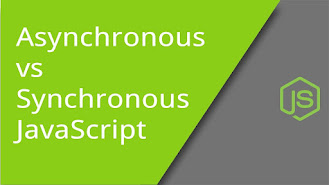MongoDB

Introduction to MongoDB MongoDB is a NoSQL database that stores the data in form of key-value pairs. It is an Open Source , Document Database which provides high performance and scalability along with data modeling and data management of huge sets of data in an enterprise application. MongoDB also provides the feature of Auto-Scaling. Since, MongoDB is a cross-platform database and can be installed across different platforms like Windows, Linux, etc. Brief History of MongoDB MongoDB was developed by Eliot Horowitz and Dwight Merriman in the year 2007 , when they experienced some scalability issues with the relational database while developing enterprise web applications at their company DoubleClick . According to Dwight Merriman, one of the developers of MongoDB, this name of the database was derived from the word humongous to support the idea of processing a large amount of data. In 2009, MongoDB was made as an open-source project, while the company offered commercial sup